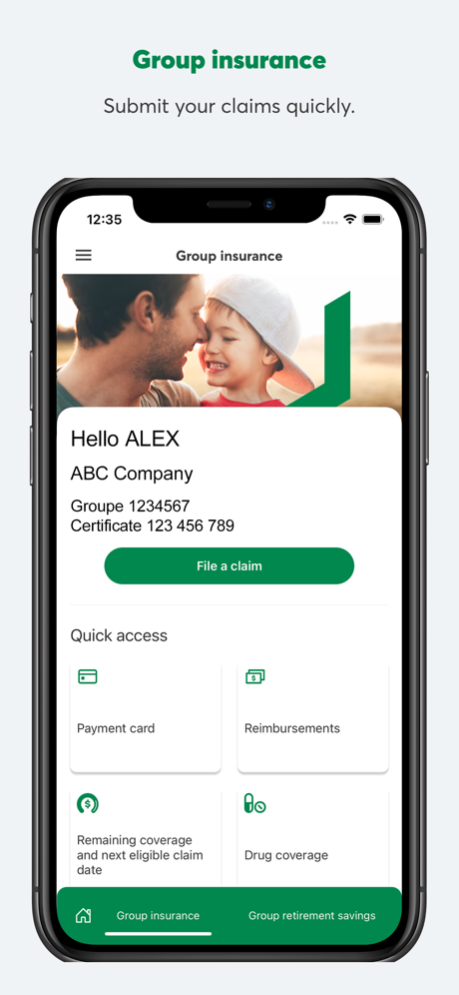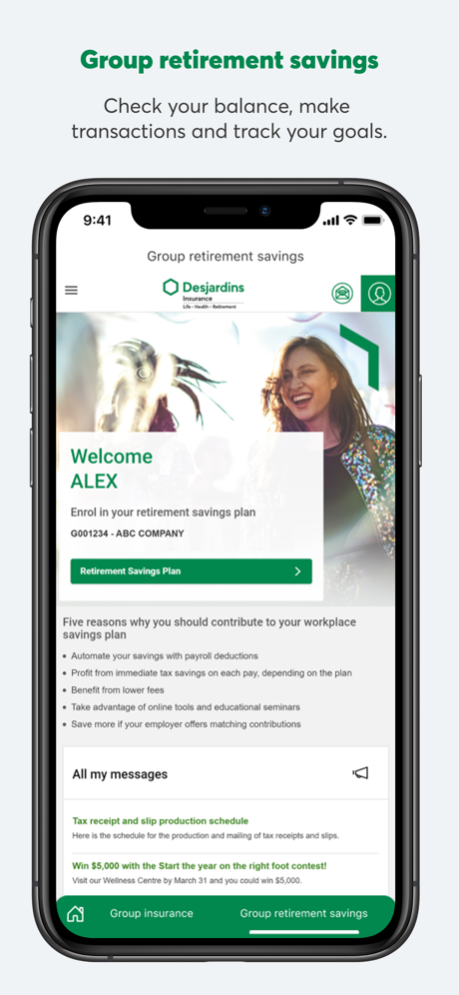Omni by Desjardins 5.1.0
Continue to app
Free Version
Publisher Description
With the Omni app, you can manage your Desjardins group insurance and retirement savings accounts in one place.
Omni replaces the Claim 360° and Your Way apps, putting all your group plans and a range of services at your fingertips:
GROUP INSURANCE
• Submit a claim in a snap. No more papers or forms.
• Display your payment card on your screen.
• Find a healthcare professional.
• Sign up for direct deposit and check the balance of your health spending account.
• Take advantage of many other features applicable to your plan.
GROUP RETIREMENT SAVINGS
• Enrol in your group retirement savings program quickly and easily.
• Plan for the future by choosing your savings goals and beneficiaries.
• Choose your investments.
• Contribute to your savings any time and make withdrawals (if allowed by your plan).
• View your statements, account details and returns.
INSTALLING OMNI
‣ Group insurance
You’ll need the contract and certificate numbers listed on your payment card or insurance certificate.
‣ Group savings plan
You’ll need the group number and plan member or employee number listed on your financial statement or provided by your plan sponsor.
Be sure to read the terms of use when using the app for the first time.
You can log on with fingerprint or facial biometrics, or with your password.
Some app features may vary by plan or province.
--------------------------------------
Learn more about Omni:
desjardinslifeinsurance.com/omni
Read our privacy policy:
desjardinslifeinsurance.com/privacy
Apr 23, 2024
Version 5.1.0
The latest version of the app includes several bug fixes and improvements. Download the update for a better experience.
Thank you for using the Omni app.
About Omni by Desjardins
Omni by Desjardins is a free app for iOS published in the Accounting & Finance list of apps, part of Business.
The company that develops Omni by Desjardins is Desjardins. The latest version released by its developer is 5.1.0.
To install Omni by Desjardins on your iOS device, just click the green Continue To App button above to start the installation process. The app is listed on our website since 2024-04-23 and was downloaded 1 times. We have already checked if the download link is safe, however for your own protection we recommend that you scan the downloaded app with your antivirus. Your antivirus may detect the Omni by Desjardins as malware if the download link is broken.
How to install Omni by Desjardins on your iOS device:
- Click on the Continue To App button on our website. This will redirect you to the App Store.
- Once the Omni by Desjardins is shown in the iTunes listing of your iOS device, you can start its download and installation. Tap on the GET button to the right of the app to start downloading it.
- If you are not logged-in the iOS appstore app, you'll be prompted for your your Apple ID and/or password.
- After Omni by Desjardins is downloaded, you'll see an INSTALL button to the right. Tap on it to start the actual installation of the iOS app.
- Once installation is finished you can tap on the OPEN button to start it. Its icon will also be added to your device home screen.